 ViVi VibeLink App
ViVi VibeLink App
Download the ASO analysis report for ViVi VibeLink app on ios
DownloadControl app for the ViVi Music LED Controller. Connects via BLE, no pairing required. Change all settings for the 3 independent LED outputs: - Brightness - Color - Auto Color Changing setting - Animation - Auto Animation Changing setting - LED count (to fit animations perfectly to your strip size) Go to the PRESETS tab to create, edit, copy, rearrange, and delete presets. Presets save settings for all 3 outputs and will change to those settings when the desired preset button is pressed. Add a preset using the + button, the starting values will be the current values of the controller. Rearrange presets by holding and dragging the preset. Use the 3-dot menu on each preset to edit, rename, copy, or delete each preset.
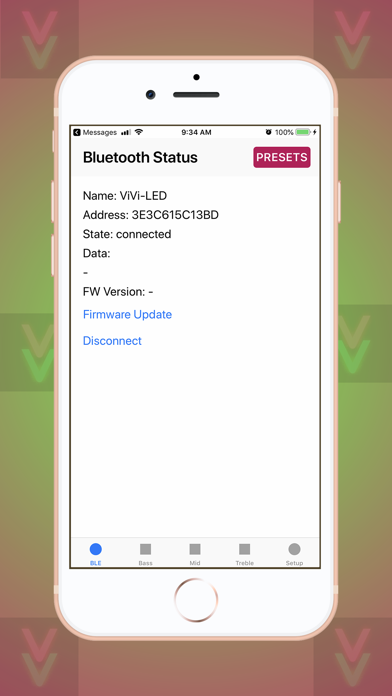
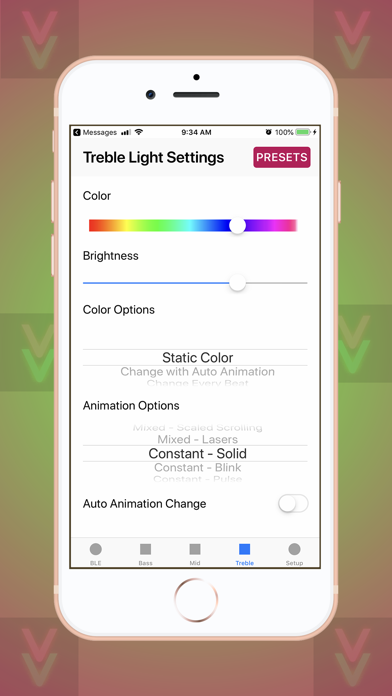
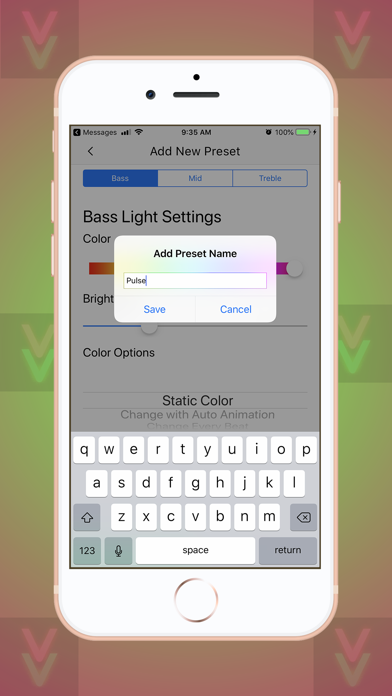
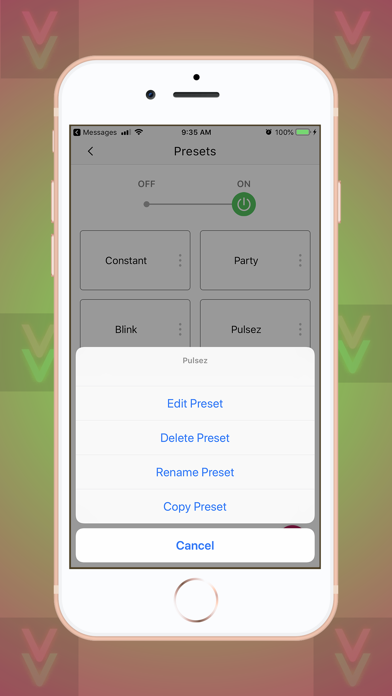
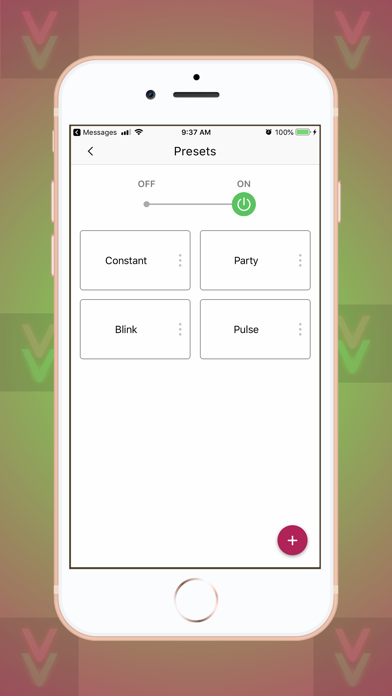
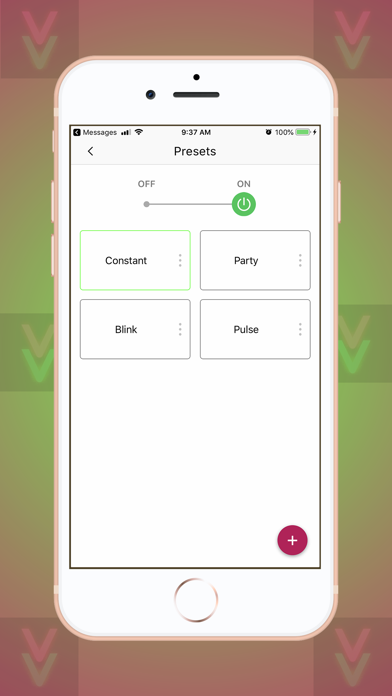
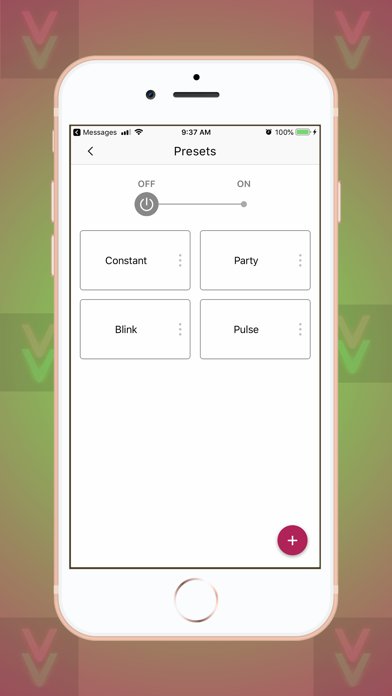
Execute your ASO strategy with one tool
ASO.DOG gives detailed analytics about IOS and Android apps.
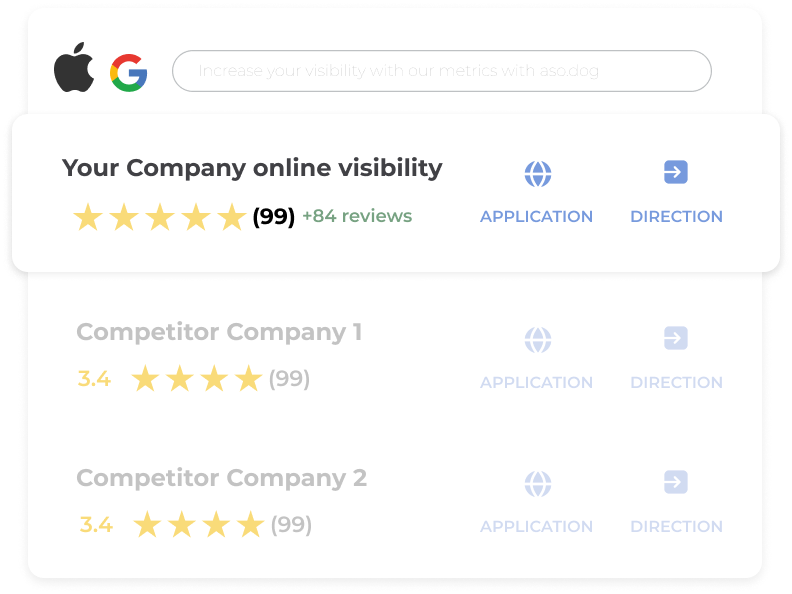
Copyright ASO DOG App
© 2023 All rights reserved.
Execute your ASO strategy with one tool
Current Version: 1.0.0