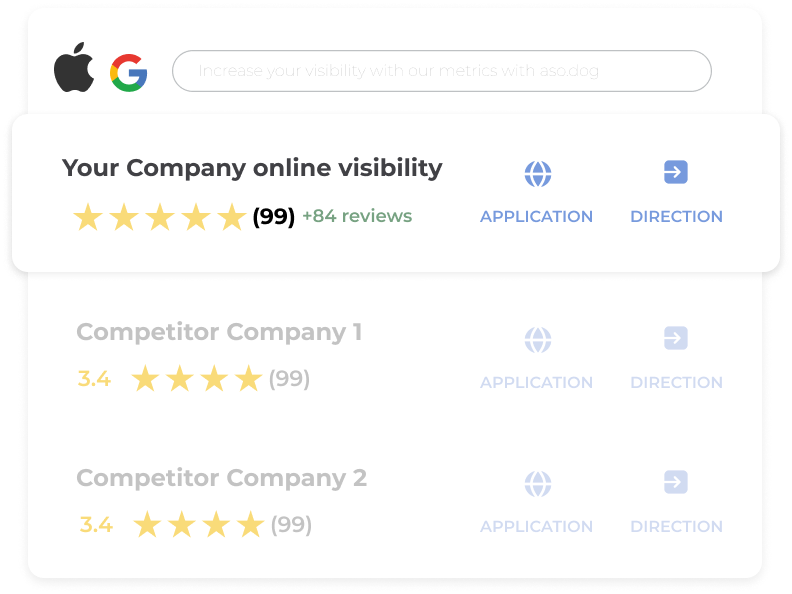Getting Started with GeoJSON
Getting Started with GeoJSON
In this age of digital maps, understanding how to work with geospatial data is an essential skill. GeoJSON is one of the primary formats used to store this type of data and represents geographic data according to the JavaScript Object Notation (JSON). This article will provide an overview of GeoJSON and a few examples of how to use it.
What is GeoJSON?
GeoJSON is a lightweight geospatial data interchange format that uses the JSON format for representing geographic features and their attributes. It was developed in 2008 to enable the interchange of data between web-based services.
GeoJSON can represent points, lines, polygons, and multi-polygons as well as their associated properties. It can also represent a geometry (such as an envelope or bounding box) that is composed of multiple connected components.
GeoJSON is commonly used in a number of geospatial applications and also used as an interchange format in a variety of applications that work with geospatial data.
Using GeoJSON Data
When working with GeoJSON data, it's important to understand the structure of the data and the different types of features that can be represented. The data is made up of a collection of features, each of which can have multiple properties.
For example, a point feature could have properties that indicate its latitude and longitude as well as other properties such as its elevation or name.
When working with GeoJSON data, it's also important to understand the coordinate reference system (CRS) used for the data. A CRS is a coordinate system that describes how the coordinates in the data are mapped to the real world. GeoJSON data is typically stored using the WGS 84 CRS, but other CRS can be used as well. It's important to understand the CRS used when working with GeoJSON data.
Working with GeoJSON
When working with GeoJSON data, it's important to have the right tools. There are a number of libraries and applications that can be used to work with GeoJSON data.
For example, the GDAL library is a popular open source library used to manipulate, process, and convert geospatial data. It has the ability to read, write, and convert GeoJSON data.
In addition, there are a number of web-based applications that can be used to view GeoJSON data and create custom maps. For example, the Mapbox Studio is an online application for creating custom maps from GeoJSON data.
Examples of GeoJSON in Action
GeoJSON is a versatile format that can be used in a variety of applications. Here are a few examples of how it can be used:
Digital mapping applications such as Google Maps or Apple Maps use GeoJSON to store map data.
Geospatial analytics applications such as ArcGIS or QGIS can use GeoJSON data to create interactive maps.
Augmented reality applications such as ARCore or ARKit can use GeoJSON to create 3D models of geographical features such as buildings or terrain.
Web applications such as Leaflet or OpenLayers can use GeoJSON to create interactive maps on the web.